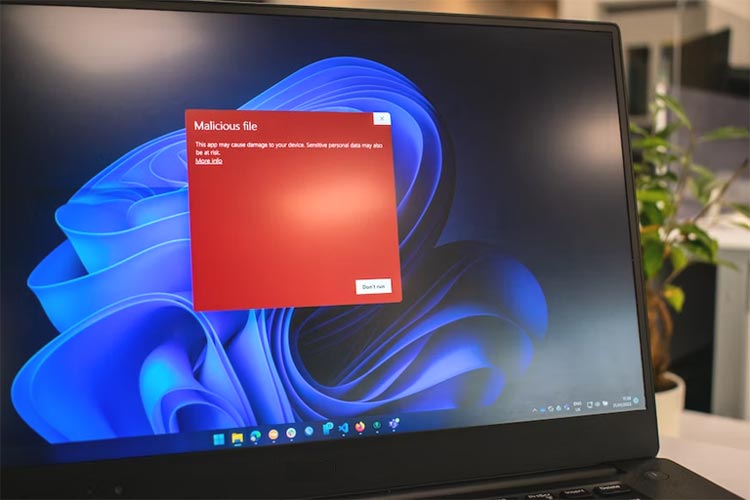As the world progresses, so does the number of cyber-attacks. The benefits of antivirus software become more important every day. In 2018, there were over 1,000 data breaches, which exposed over 4 billion records.
This is a 73% increase from the previous year. As our lives move increasingly online, it is important to protect our information. One way to do this is through the use of antivirus software.
What is Antivirus Software?
In computing, antivirus or anti-virus software, sometimes known as anti-malware software, is a computer program used to prevent, detect and remove malicious software.
Anti-virus software was first developed in the 1980s. In 1987, Fred Cohen wrote a paper entitled “Computer Viruses: Theory and Experiments” which is considered the first academic paper on the subject. He proposed that every program should have a built-in virus protection system.
How does Antivirus Software Work?
Antivirus software is a computer program that protects your office computer from malware. Malware is any type of software that can cause harm to your computer, including viruses, spyware, and adware. Antivirus software works by scanning your computer for malicious software and then removing it.
Most antivirus programs also include real-time protection, which means they will automatically scan any files that are downloaded or installed on your computer. This helps to prevent malware from being installed.
Antivirus software can also help to protect your computer from phishing attacks, which are attempts by hackers to trick you into giving them personal information.
10 Amazing Benefits of Antivirus Software
Protection against Viruses and Malware
Antivirus programs usually have a real-time scanner that runs in the background, looking for signs of infection. When it finds something suspicious, it will either remove the threat or quarantine it so that it can’t do any damage.
Some antivirus programs also include additional features, like malware removal tools and protection against phishing scams. And while no antivirus program can protect you 100% of the time, it can certainly help reduce your risk of infection.
Custom Scanning
Most antivirus software uses a process called “custom scanning” to check for malware. This process looks for known patterns of malicious code in files and programs on your computer. The user can also program the software to scan specific files. If the antivirus software finds a match, it will flag the file or program as potential malware and take action to clean or remove it.
Custom scanning is an important part of keeping your computer safe from malware. It’s a good idea to run a custom scan on your computer regularly, especially if you download files from the internet or open email attachments from unknown sources.
Detect and Quarantine
Malware is a type of software that harms a computer or device. It can come as viruses, worms, Trojan horses, spyware, adware, and more. Malware can infect a computer or device including through email attachments, downloads, and websites.
When antivirus software detects malware on a computer or device, it will quarantine the infected file. This means that it will isolate the file from the rest of the system so that it cannot spread the infection. The antivirus software will then remove the malware from the quarantined file.
Internet Protection
Antivirus software provides protection against malware, which is any type of malicious code or software that can wreak havoc on your computer. There is a variety of different antivirus software available, and each one offers a different level of protection.
Some antivirus programs are more effective than others, and it is important to choose one that will offer the best protection for your needs. Some factors to consider when choosing an antivirus program include the threats you are most likely to encounter, how often you surf the web, and whether you want a program that is free or paid.
For Business and Home
Antivirus software is a type of program that protects your computer from malware. We can use this software on both your home computer and your office computer.
One way is by scanning all the files on your computer and comparing them to a database of known malware. If the software finds a match, it will quarantine or delete the file. Another way that antivirus software works are by monitoring all the activity on your computer and looking for suspicious behavior that could indicate malware.
Easy to use
Operating antivirus software is simple and usually easy to use. However, some people find it difficult to understand how the software works. The user interface is usually the biggest problem for people who find it hard to use antivirus software. The interface can be confusing to navigate. However, once you get the hang of it, using antivirus software is easy. Read the software manual that comes with the program to find out key features.
Improved Performance
One way that antivirus software can improve performance is by blocking malware before it infects your system. This can save you from having to deal with the consequences of an infection, such as having to remove malicious files or dealing with data loss.
Another way that antivirus programs can improve performance is by helping you to keep your system up-to-date. Many programs will automatically check for and install updates, which can help to patch security vulnerabilities and improve overall stability. Sometimes, upgrading to the latest version of an antivirus program can even provide a significant performance boost.
Automatic Updates
When you enable Automatic Updates in Windows, your computer will automatically download and install important security updates from Microsoft. These updates help protect your computer by fixing known security vulnerabilities. Antivirus software can take advantage of these updates to help keep your computer safe from malware.
They designed most antivirus software to automatically update itself when new updates are available. This means that you don’t have to do anything to keep your antivirus software up-to-date; the software will do it for you. This is one of the many ways that antivirus software can help protect your computer from malware.
Affordable
There are cheap options out there. For example, Malwarebytes offers a free version of its software that can remove most malware. And there are other free options available like Avast as well.
So, is antivirus software affordable? It depends on your perspective. If you’re worried about getting malware, there are some cheap options available. But if you’re looking for comprehensive protection, you’ll likely have to pay more.
Conclusion
In conclusion, antivirus software provides many benefits, including protecting your computer from malware, phishing attacks, and other online threats. It can also help improve your computer’s performance and keep your personal information safe. Antivirus software is an important tool for anyone who uses a computer.