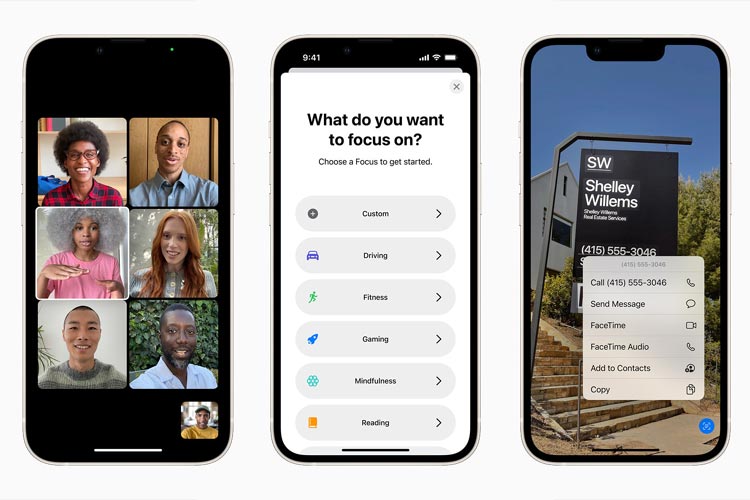Apple was announced the new iOS 15 for iPhone users in 2021. Now Apple has launched it globally. Now you can reimagine the iPhone experience with iOS 15 and available for download on your iPhone. You just need to go software update setting of the iPhone.
The latest iOS 15 provides customized Home Screen options, redesigned apps, discover and use apps with App Clips, improved privacy and security, more Natural FaceTime Calls, filtering notifications using Focus mode, and staying connected in Messages features.
10 Best Features in iPhone iOS 15
The following are the top features of iOS 15.
More Natural FaceTime Calls
Now the users can watch a video, browse the internet, or make a FaceTime call while using another app with the support picture-in-Picture. This feature makes your iPhone multitasking and enhancements for more natural FaceTime video calls.
Conversations in Messages
iOS 15 let you stay connected to your most important conversion using a new way of messaging. iPhone Users can pin conversations to the top of the messages list, group threads option, and further, customize conversations by setting a group picture using a photo or emoji. You can also see the photos, videos, articles, music, emoji sticker and other content shared by family and friends in the Shared with you section in Messages.
Live Text
Live Text can help you recognize text in pictures and the web using a device intelligence system. You can also recognize and copy and paste the text that is on signboard and banners using your camera app.
App Library
It is the new way to organize your app’s category vise that makes it super easy to locate and search your app from the home screen.
Greener and More Details in Maps
The map section is also loaded with new features; it shows more green areas, deeper views, cycling directions, how busy a street is, charging stops for an electric vehicle, EV navigation, discovering hot new restaurants, finding great places, and more.
New Widget
The new widgets are well-designed and beautiful. You can customize them in any order or size. Now you can easily drag and drop them on the home screen.
More Advanced Siri
Siri is redesigned and more powerful than the previous year. The full screen took over in the previous Siri version but now in iOS 15 a little animation at the bottom of the screen when you hold the Siri button. Now it can also give more complex answers across the internet. Keyboard dictation runs on devices when dictating email, messages, notes, and more. Now Siri can translate your language more accurately.
Enhanced Privacy
iOS15.2 provides enhanced privacy features for more transparency and control on the apps you are using.
Double Tap
It is one of the coolest Accessibility features. iOS 15 lets you double-tap on the back of your iPhone to perform a special action or launch custom shortcuts for Siri, Camera, and any app.
Sound Recognition
Apple has also added an accessibility feature called Sound Recognition in iOS 15 that enables iPhones to listen for certain sounds or noise, like a doorbell, fire alarm, a baby crying, and alert the user if they are detected.
So besides these iOS 15 features, Apple also improved these apps: camera, emoji, Smart Home, AirPods, FindMy, Safari, Health, Weather, Digital car keys, and Accessibility.