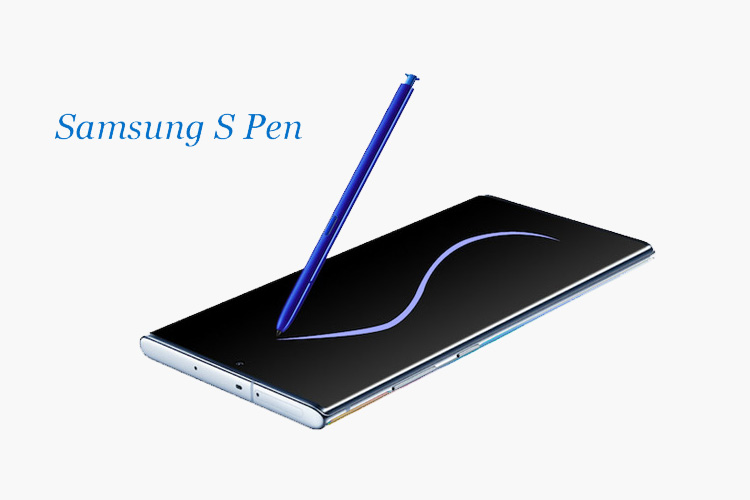Samsung brings a new S Pen for Galaxy Note smartphones and the Galaxy Tabs which is a high capacity to perform multiple tasks. Discover the interesting things you can do with Samsung S Pen below:
Screen off memo
With Screen off memo, users have been able to quickly jot down, edit and pin notes to the Always On Display with their S Pen. Now, the Screen off memo provides even more options to capture your spontaneous thoughts, with more pen color and thickness options, as well as landscape writing mode.
Screen recorder
Get your message across easier than ever before – with the new screen recorder feature, you can cord your screen and annotate live with your S Pen.
Air actions
With just a tap, swipe, or rotation of the S Pen in your hand, control your device’s camera, media, and other applications just like a remote control. The S Pen supports 5 customizable remote control functions (single/double press, horizontal/ iCal gesture, rotate), and the recently-launched S Pen for developers means that more intuitive, integrated en control options will be available in the near future.
Translate and convert
Hover over text with your S pen and quickly translate not only individual words, but entire sentences in up to 71 languages, and instantly convert units and foreign currencies.
Air command
Access the S pen’s most productive features in a pop-out, easy-to-access menu on your device just by hovering over the screen and clicking the S Pen’s button within range. The latest S Pen features an updated Ul and customizable gesture setting.
AR Doodle
Use AR Doodle with the S Pen to add something extra to your videos. Easily draw attention to something, add a doodle or customize a figure on-screen: your drawing will stay in the background or intuitively follow the movement of the object.
Samsung Notes
Have more control over your memos with the Samsung S Pen, as you can now magnify screen segments up to 300% with the pinch zoom feature, easily highlight handwritten and typed text with Quick highlighter, and convert handwritten notes to text and Microsoft Word documents for easy editing and sharing.
Live Message
With your Pen, you can edit. write and draw freely on videos to send to friends and family with Live Messages.
I hope you will try these features. Do you think the S-Pen is better than your finger?